|
WebMail - RoundCube
2011/03/20 |
| Install RoundCube to build web-based mail transfer system like yahoo mail or hotmail.
SMTP/IMAP server is needed to run in your LAN.
And also MySQL Server is required. (or SQLite, PostgreSQL)
This example uses servers below for configuration of RoundCube. www.srv.world - RoundCube Server mail.srv.world - SMTP/IMAP Server |
|
| [1] | Install RoundCube |
|
[root@www ~]# yum --enablerepo=epel -y install roundcubemail # install from EPEL [root@www ~]# mysql -u root -p # connect to MySQL Enter password: Welcome to the MySQL monitor. Commands end with ; or \g. Your MySQL connection id is 13 Server version: 5.1.52 Source distribution Copyright (c) 2000, 2010, Oracle and/or its affiliates. All rights reserved. This software comes with ABSOLUTELY NO WARRANTY. This is free software, and you are welcome to modify and redistribute it under the GPL v2 license Type 'help;' or '\h' for help. Type '\c' to clear the current input statement. # create "roundcube" database ( set your own password for 'password' section ) mysql> create database roundcube character set utf8 collate utf8_bin; Query OK, 1 row affected (0.00 sec) mysql> grant all privileges on roundcube.* to roundcube@'localhost' identified by 'password'; Query OK, 0 rows affected (0.00 sec) mysql> flush privileges; Query OK, 0 rows affected (0.00 sec) mysql> exit Bye [root@www ~]# cd /usr/share/doc/roundcubemail-*/SQL [root@www SQL]# mysql -u roundcube -p roundcube < mysql.initial.sql Enter password: [root@www SQL]# [root@www ~]# vi /etc/roundcubemail/db.inc.php # line 21: change like follows ( replace your password for 'password' ) $rcmail_config['db_dsnw'] = 'mysql://roundcube: password @localhost/roundcube ';[root@www ~]# vi /etc/roundcubemail/main.inc.php # line 66: specify IMAP server (SSL) $rcmail_config['default_host'] = ' ssl://mail.srv.world ';# line 69: specify IMAP port (SSL) $rcmail_config['default_port'] = 993 ;# line 87: specify domain name $rcmail_config['mail_domain'] = ' srv.world ';# line 102: specify SMTP server (SSL) $rcmail_config['smtp_server'] = ' ssl://mail.srv.world ';# line 105: specify SMTP port (SSL) $rcmail_config['smtp_port'] = 465 ;# line 109: change ( use the same user for SMTP auth and IMAP auth ) $rcmail_config['smtp_user'] = ' %u ';# line 113: change ( use the same password for SMTP auth and IMAP auth ) $rcmail_config['smtp_pass'] = ' %p ';# line 117: change ( SMTP auth type ) $rcmail_config['smtp_auth_type'] = ' LOGIN ';# line 123: specify SMTP HELO host $rcmail_config['smtp_helo_host'] = ' mail.srv.world ';# line 168: change to your language $rcmail_config['language'] = ja_JP ;# line 180: change UserAgent $rcmail_config['useragent'] = ' Server World Webmail ';# line 183: change title $rcmail_config['product_name'] = ' Server World Webmail ';# line 218: change default charaset for your language $rcmail_config['default_charset'] = ' iso-2022-jp ';[root@www ~]# vi /etc/httpd/conf.d/roundcubemail.conf # line 5: change Alias /roundcube /usr/share/roundcubemail<Directory /usr/share/roundcubemail/> Order Deny,Allow Deny from all Allow from 127.0.0.1 10.0.0.0/24 # IP address you allow </Directory> [root@www ~]# /etc/rc.d/init.d/httpd restart Stopping httpd: [ OK ] Starting httpd: [ OK ] |
| [2] | Access to 'http://(your server's name or IP address/)/roundcube/', then follwing sacreen is shown, then authenticate your user name and password to login. |
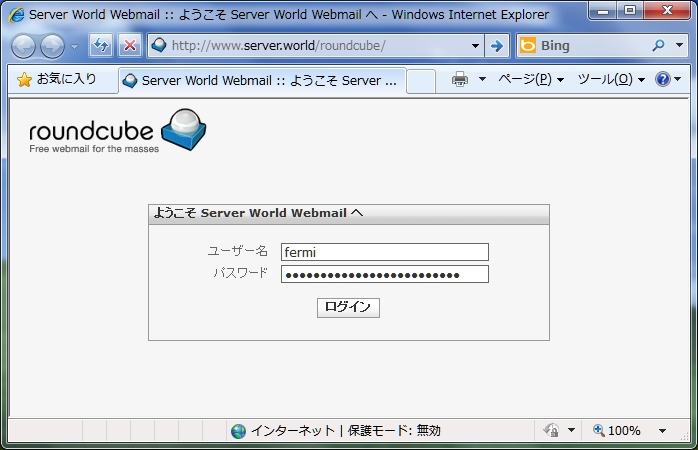
|
| [3] | Just logined |
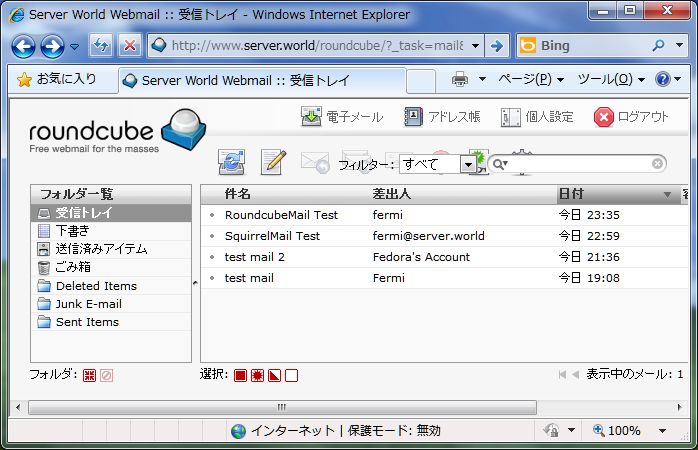
|